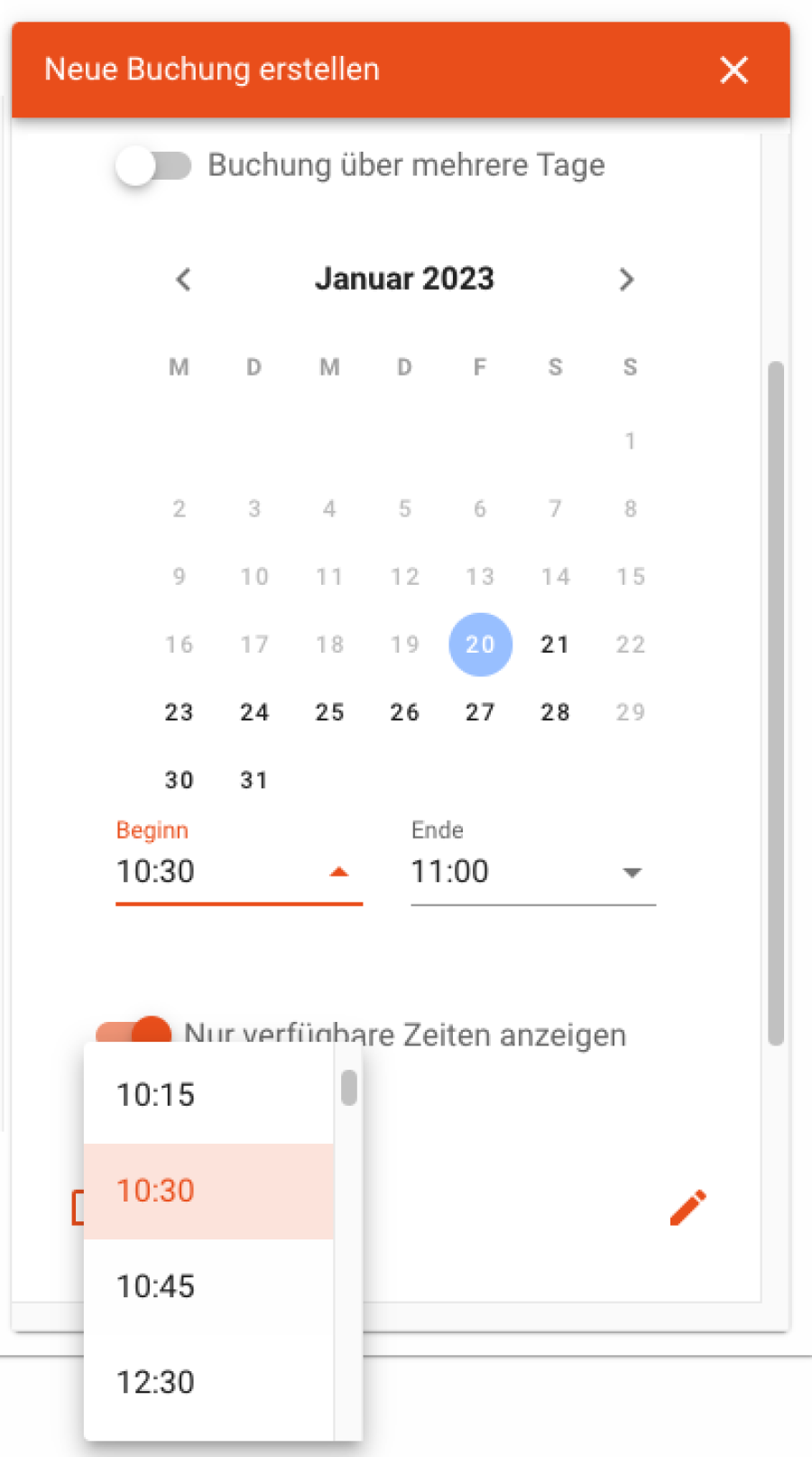12.07.2023
Release Notes
On this page you will find our release notes. The versioning of Zeitwart is structured according to the following key: YEAR-MONTH.update.bugifx
Here you will find the current service description, which is currently dated January 2026.
2025-12.1.2
Optimised rights assignment in the approval process
The rights management for the approval process has been revised and structured more clearly.
2025-12.1.1
Extended rights management for ServiceUnits
ServiceUnits can now be set as mandatory for users.
Whether a ServiceUnit must be filled in is controlled by the assignment between ServiceUnits and roles and is therefore part of the rights system.
A role can be granted the right to book a service and at the same time be obliged to specify the corresponding service unit.
2025-11.1.3
Optimisations to the tile and map view
The image in the "All" tile view can now be uploaded individually and adjusted at any time.
The tile view has been made more stable and reliable overall.
In addition, the performance of the map view has been significantly improved.
In addition, the logic of the check-in period has been revised and defined more clearly.
2025-11.1.2
Adjusting the map view
The map view for users without the appropriate authorisation has been revised.
2025-11.1.1
Improved booking processes and usability
A direct link has been added to the booking reminder email, which takes you straight to the relevant booking.
Bookings can now also be created without an assigned user. The new right "Create bookings without users" is available for this purpose. This allows non-administrators to create appointments without users; the user can then be added at any time.
The "Create code" function is now called "Create access PIN". It is only displayed if a lock is present, is activated by default and cannot be changed if permissions are missing.
In addition, it is now possible to zoom in on maps.
2025-10.1.3
Booking on displays
The booking process directly on the display has been made significantly more user-friendly.
2025-10.1.2
Check-in optimisation
Various improvements have been made to the check-in and check-out procedure.
2025-10.1.1
Check-in
The check-in function ensures that rooms and resources are only considered occupied when the person or group who booked them is actually present. A check-in therefore serves to validate bookings and prevents reserved rooms from remaining blocked and unused.
Check-in can be done in various ways, for example by scanning a QR code, using a button on a room display or via the user interface of your own device. Whether and how check-in is required is controlled centrally via booking rules in the organisational units.
The configuration allows flexible adaptation of the check-in to different usage scenarios – from mandatory use for certain room types to anonymous confirmations by visitors on the display.
serial bookings
In addition to the already familiar method of creating recurring bookings, there is now a new option for creating recurring bookings with a wider range of functions.
2025-08.3.1
LoginDeny for workflows
Workflows can be used to deactivate the login for specific users.
2025-08.2.5
Map view
The labels of the resources on the cards have been adjusted.
2025-08.2.4
Translations
To ensure consistent presentation in different languages, the translations in the user interface have been revised.
2025-08.2.3
Stabilisation of the booking process
In rare cases, the process for creating new bookings has been optimised to ensure a consistently smooth booking experience in these situations as well.
2025-08.2.2
Time display at events
The time display for events has been improved.
2025-08.2.1
New evaluation area for booking rules
In addition to the existing evaluation area for collision checks, a further evaluation area for posting rules has been set up.
2025-08.1.1
Optimisation of dependent resources
The display of booked, dependent resources has been improved. In addition, the approval process for dependent resources has been revised.
2025-07.1.6
Home tile editing redesign
The editing of home tiles has been given a new design. The editing view of the tiles has been visually enhanced and the path wizard optimised.
2025-07.1.5
Image upload for home tiles
It is now possible to upload images for the home tiles via the user interface.
2025-07.1.4
Optimised resource creation
The creation of new resources has been optimised.
2025-07.1.3
Improvement of display simulation and image representation
Implementation of a "Simulation" button in the DoorZign UI, which allows the actual image to be displayed on the e-paper display. Adjustment and cropping of images to optimally fit the screen. Simulation of the display in real time has been optimised to ensure a more reliable representation.
2025-07.1.2
Optimisation of booking rule management
The management of booking rules has been optimised and technically revised.
2025-07.1.1
Optimisations in time logic and user interfaces
The handling of end times up to midnight has been revised – they are now correctly left on the same day and no longer moved to the following day. The editing views for organisational units and the home tiles have been optimised.
2025-06.1.2
Single Sign On
Specific adjustments have been made to ensure stable and reliable operation of single sign-on (SSO).
2025-06.1.1
Optimisations in user and appointment management
The user interface for editing users has been optimised.
Editing participants in existing appointments has also been optimised to make adjustments even more intuitive.
2025-05.1.1
Booking rules and timestamps
Editing booking rules is now more user-friendly.
In addition, the timestamps for authorisation certificates are now more detailed.
2025-04.1.3
Booking confirmations and external bookings
The automatic sending of booking confirmations, reminders and notifications has been optimised. Booking for other users has also been improved.
2025-04.1.2
Change language
The language in which the time is displayed can now be changed more easily.
2025-04.1.1
data protection
With the automatic deletion rules in Zeitwart, you can ensure that personal data and old bookings are only stored for as long as they are really needed – without any manual intervention.
Data protection documentation
Role overview
The Users tab for this role in the role overview has been improved.
2025-01.2.1
Add users to roles
Adding users to roles has been simplified. Users can now be added directly to the role; it is no longer necessary to go through the user.
Booking process optimisations
The booking processes have been optimised to ensure even better performance and faster procedures.
Dynamic attributes in workflows
In workflows, all values from the attributes can be used for actions – e.g. for automatic role assignment based on email addresses.
Enabling and disabling users
User accounts can be activated or deactivated to specifically control access to Zeitwart.
2025-01.1.1
Optimisations in terms of lead times and series dates
The display of collisions in recurring appointments has been improved.
The calculation of the follow-up time for an appointment has also been optimised.
2024-12.1.1
Improvements in booking processes and room management
Various functions have been improved, including the approval process, adding multiple rooms, handling booking conflicts and ad hoc booking.
2024-09.1.1
Improvement in creating displays
Minor improvements have been made to the creation of displays.
2024-08.2.4
Statistics Function
The behaviour when adding and removing statistics filters has been improved.
In addition, selecting the time period in the statistics module calendar has been simplified.
Click here for the documentation: Statistics function
Electronic paper display
A new function has been added that ensures that the gateway checks the availability of the displays every hour and provides additional information. This function is currently only available in the backend.
The configuration of ePaper displays has been adjusted. Only an administrator can now edit a gateway with the corresponding displays. This gateway is blocked for other administrators during this time.
Various minor updates that improve the reliability of the gateways.
2024-08.2.3
Clear Cache button
The "CLEAR CACHE" button has been added to the displays. To use this function, a display must first be selected.
Click here for the documentation: CLEAR CACHE
2024-08.2.2
Optimisations for ePaper display and resource rights
Improvement of the display of bookings on ePaper displays.
Optimisation of rights assignment for resource creation.
2024-08.2.1
The statistics function has been added:
Extensive filters and various views of the bookings now allow for highly detailed statistical analyses of the bookings.
Click here for the documentation: Statistics function
2024-08.1.2
Optimisations for bookings and login pages
The process for changing approved bookings has been optimised.
The login pages for the identity provider have been updated.
2024-08.1.1
Optimised bookings, calendars and data management
Service bookings can now be adjusted and supplemented more easily, with improved notifications and automatic adjustments in the event of changes.
The user interface of the calendar views has been improved in several areas.
Organisational units can now be deleted in one step, along with all the data they contain.
2024-07.1.2
E-paper display improvements
The display of titles on e-paper displays has been improved.
2024-07.1.1
Adjusting the calendar view
In the calendar view, rooms can now be searched for directly in the room selection. In addition, a loading indicator has been added to show whether events are currently being retrieved. Improvements in communication with M365. Minor bug fixes have been made.
2024-06.1.2
booking confirmation
A bug has been fixed where no email notification was sent when an admin of an organisational unit created a booking for another user.
2024-06.1.1
Username not required for registration
From now on, you do not need to enter a user name when registering for Self Service.
Minor bug fixes have been made.
2024-05.2.1
Invite external participants
Until now, it was not possible to invite external participants. Now, you can assign the right to invite external participants to an organisational unit.
Organisational unit administrators can now delete roles in their own namespace.
Further bug fixes have been made.
2024-05.1.1
New URL for identity providers
The various identity providers are now accessible via the URL
xyz.zeitwart.de/login/via.
Elimination of further bugs.
2024-04.4.3
Customisation of the user interface
The user interface has been improved.
2024-04.4.2
Display email addresses in confirmation emails
When creating a booking, the email addresses of the invited persons can also be displayed in the confirmation email if required.
Minor bug fixes have been made.
2024-04.4.1
New booking and resource options
The timekeeper now speaks Dutch.
Dependent resources are now displayed correctly in the map view.
The title of an entry can be adjusted for different views so that:
the organiser of a booking is displayed as the title
all appointment details are displayed
nothing is displayed in the title
2024-04.3.1
Display compatibility
The LEDs from many other hardware manufacturers can now be controlled via the iChannel Android app:
JamiePro SideJamiePro RoundProDVXProDVX64
2024-04.2.2
Room display debugging
Improvement in debugging of room displays
2024-04.2.1
Improvement of services
Improved display of services
If there is only one service provider, it is displayed directly in the booking window and the name of the service provider is displayed instead of services (here Options).Bug fix in the service description view in the drop-down menu
Bug fix when creating services
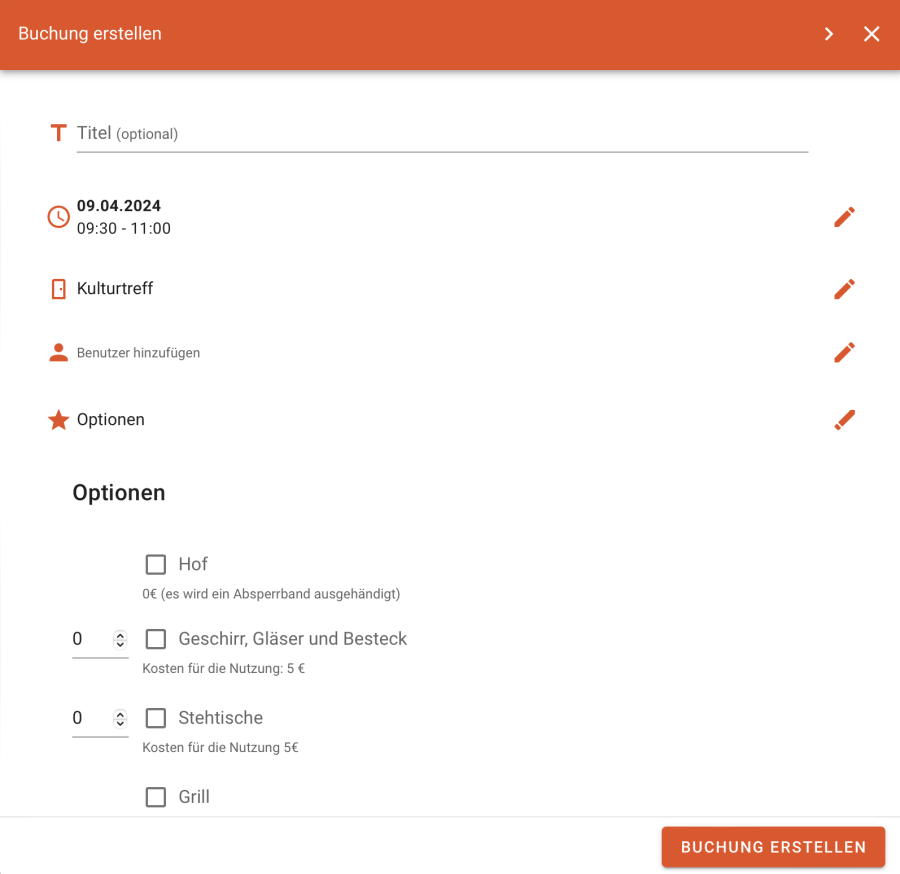
2024-04.1.2
Series schedule
The deletion of recurring appointments has been adjusted and made more user-friendly.
2024-04.1.1
Dependent resources
A room that contains bookable workspaces and can also be booked itself can be mapped using the new dependent resources function.
Click here for the documentation: Dependent resources
2024-03.2.1
Identification with datronicsoft
Registration with a library card from the WinBIAP library system is now possible.
2024-03.1.2
bug fix
A minor error in the series dates has been fixed.
2024-03.1.1
versioning
Hovering the mouse over the Zeitwart logo displays the current version. An error when calling up a home tile has been fixed, along with other minor bug fixes.
Delete your own NFC card
Users can delete their registered NFC card themselves.
2024-02.5.1
Additional editor for booking rules
There is another editor (for booking rules and workflows, among other things). Importing and exporting is now also possible.
Password reset
Local users now have the option to reset their password.
2024-02.4.1
registration
Manual registration of new users is now possible.
Workflows
Workflows are logical rules that allow the administrator to trigger actions based on freely selectable conditions.
Click here for the documentation: Workflows
2024-02.3.1
Microsoft Teams
In Zeitwart, Microsoft Teams meetings can now be created when making a booking. Links synchronised via M365 are displayed.
2024-02.2.2
bug fixes
An error in the display of resources has been fixed.
An error when displaying members of a role has been fixed.
2024-02.2.1
Administrator of an organisational unit
The rights of the administrator of an organisational unit have been tightened.
2024-02.1.1
Display changes
The different views were adapted to the new Qbic room displays TD-0360.

2024-01.3.1
Spanish
The timekeeper now speaks Spanish; the language can be changed in the settings.
2024-01.2.1
Reminder / Reminders
It is now possible to set up to two reminders.
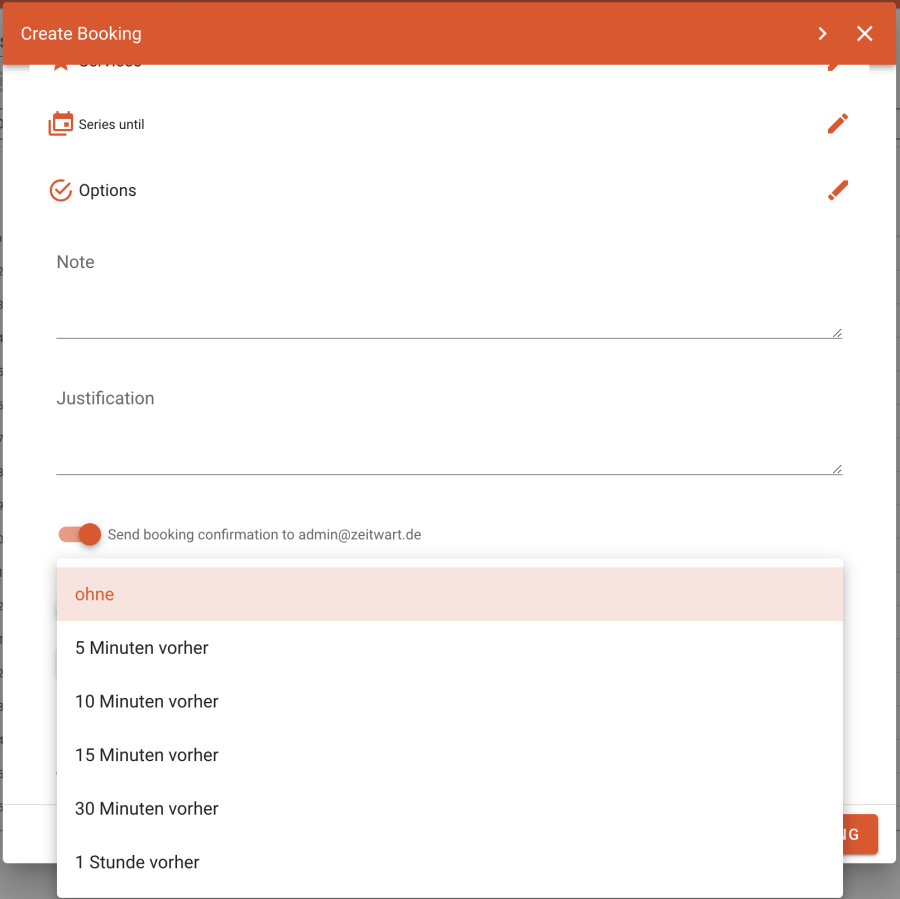
An email is sent at the time of the reminder. Reminders can be suggested or enforced in the organisational units.
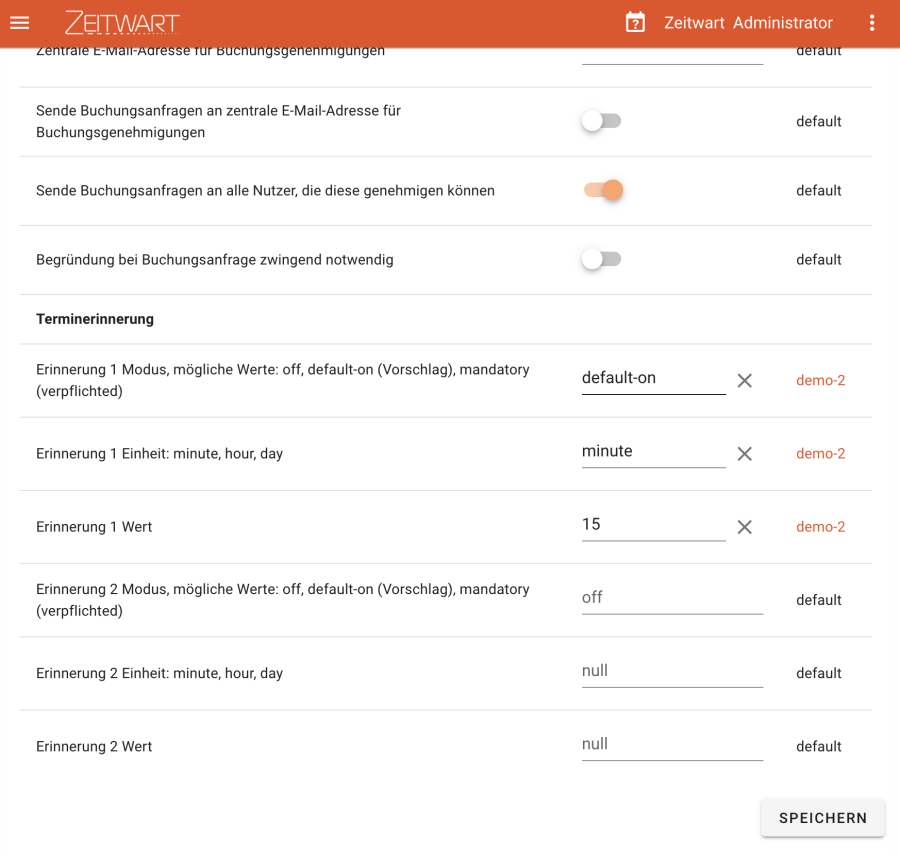
2024-01.1.1
time zones
The administrator can now freely select the time zone in the settings.
2023-11.2.1
demo environment
A demo environment for interested parties can be easily created, with a choice between German and English.
2023-11.1.1
Hierarchical home tiles
The home tiles can be organised hierarchically. In addition to the tile view, there is also a tree view.
2023-10.1.1
Services
It is now possible to assign resources to services. A service can be an additional bookable service, such as catering, or required IT support.
Click here for the documentation: Services
2023-09.1.1
Past events
Past events can only be deleted by administrators. Users with permission to delete events can still delete future events.
2023-08.1.1
bug fixes
Several minor bug fixes
2023-06.1.1
bug fixes
Several minor bug fixes
2023-05.1.1
booking intervals
The interval at which bookings are to be made can be set in the settings for an organisational unit.
2023-04.3.2
troubleshooting
Translation errors have been fixed.
2023-04.3.1
multilingualism
The timekeeper speaks English. The administrator can set the language to either German or English.
2023-04.2.2
bug fixes
In various views, the buttons for editing resources did not work as expected or were not displayed.
In various views, the marker for the current time did not always work as expected.
The context menu or "hamburger" did not always work as expected when reloading a view.
The booking window did not behave as expected in a borderline case.
Other minor bugs.
2023-04.2.1
Display and map view
We have consistently supplemented the map view with a connection for touch displays and NFC components.
Users can authenticate themselves on the displays used via NFC, whereby in this case we also provide a workflow for connecting NFC-enabled cards to user accounts.
2023-04.1.1
ticket system
Zeitwart now offers a simple way to make tickets for events bookable.
Click here for the documentation: Ticket system/Events
2023-03.3.2
booking conflicts
A bug has been fixed that caused unwanted booking collisions to be displayed.
2023-03.3.1
Note field and justification field
To expand the approval process, a note and a reason can now be added when making a booking.
2023-03.2.1
approval process
An approval process has been implemented whereby the person creating the booking must provide a reason. This must then be approved by an administrator.
2023-03.1.1
Assign booking rights
A user can be granted the right to make bookings for all other users via a role. Previously, only the administrator could make bookings for other users, but now every user can be granted this right.

2023-02.1.1
Redirect after login
Zeitwart now behaves more predictably with an intermediate login (e.g. SAML) when it comes to calling up subpages: users will now land exactly where they wanted to go and where they would have landed based on the URL without a login prompt.
2023-01.2.1
tile view
The new tile view displays the resources organised within a home tile as individual tiles. You can book directly, view the current booking status and open the detailed view with a single click.
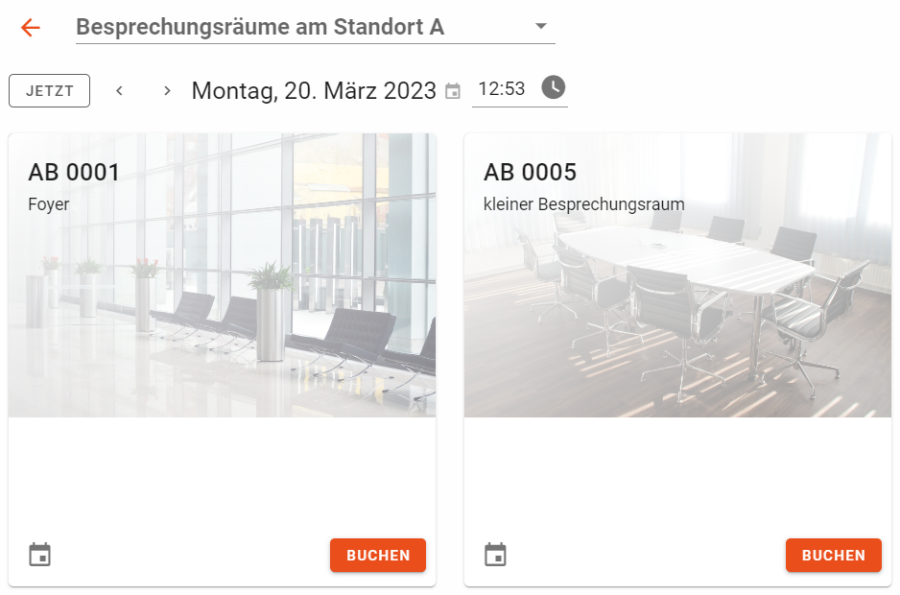
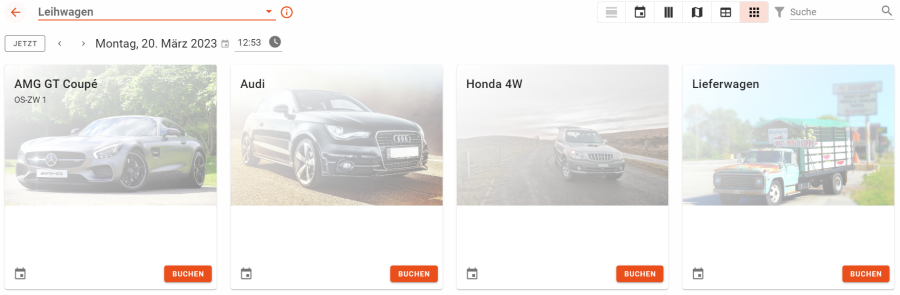
Click here for the documentation: Home tile
2023-01.1.1
Image upload
You can now upload your own images for resources.
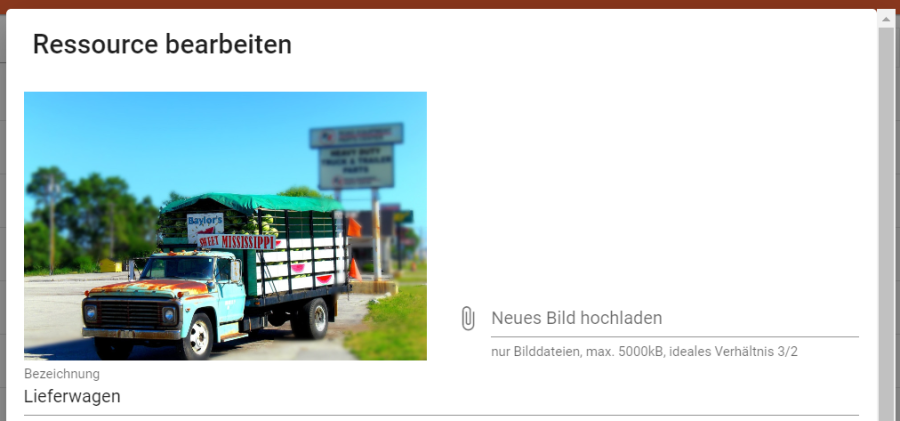
maximum size of 5000kB
currently only one image per resource
new overwrites old
ideal ratio is 3/2
The image is automatically converted to a 3:2 ratio during import, centred and then cropped.
2022-11.1.1
default settings
Users can set a number of preferences in Zeitwart under "Settings" in their profile to speed up booking processes and personalise their user experience. Users with administrative rights can, among other things, set whether emails are sent by default for external bookings.
These values can be inherited in the organisational units and can be specified as default values for the entire organisation ("Default") as well as at the level of individual organisational units:
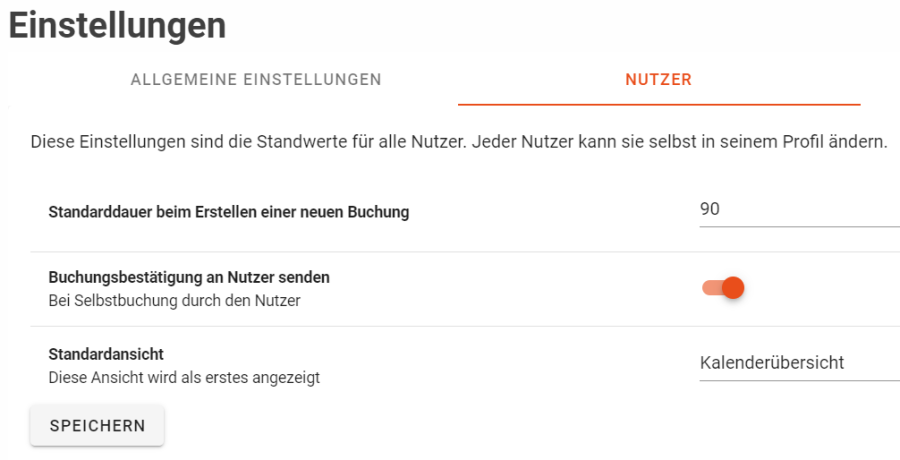
2022-10.6.1
bug fixes
Automatic selection of available organisational units in the column view. Previously, this prevented bookings if the organisational units changed when selecting resources.
Many minor bug fixes
2022-10.5.1
Booking via QR code
QR codes can be used that lead directly to a booking page.
2022-10.4.1
Detailed view Resources
All resources now have a detailed view that shows all attributes of a selected resource:
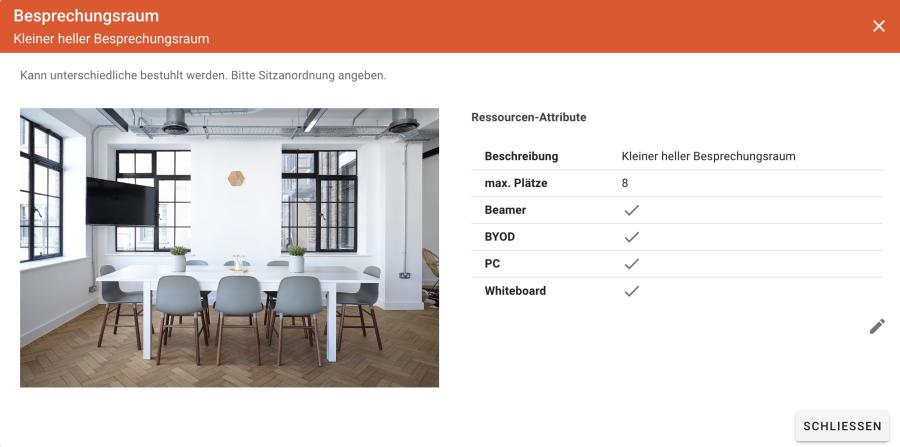
It can be accessed in various ways:
Calendar view: Click on (i) in the toolbar
Booking view: Click on (i) next to the resource
A dialogue box opens, clearly displaying the attributes of the room.
If a user has the right to edit the resource, it can be edited directly from there.
2022-10.3.1
map view
There is a new view of the resources of an organisational unit, the interactive map view. All resources are displayed graphically in this view:

The map shows the current occupancy and allows you to make bookings directly by clicking on a resource.
2022-10.2.1
multiple deletions
When a recurring appointment has been created, multiple deletions are now possible (again) using the new booking form. Several selected recurring appointments can be deleted with a single click.
2022-10.1.1
New booking form
The booking form has undergone a major update:

Improved display
Improved mobile use
Automatic display of available times and dates
Improved view when selecting multiple resources/users
A selected appointment has the option: "Book before", "Book after". This allows a new booking to be created quickly
Multiple selection of resources directly in the calendar possible
Change of view possible during a booking
2022-08.1.1
iCal-Feed
Personal appointments can be accessed in an iCal feed and displayed easily and always up to date in your personal calendar.
Click here for the documentation: iCal feed
2022-05.1.1
Scope of validity in collisions
Automatic collision control can now be assigned a scope of validity or switched off entirely. For example, it is possible to specify that a user can only book one workstation but also an office and a pool vehicle at the same time.
2022-04.1.1
Opening hours in the booking dialogue
The opening hours are taken into account in the booking dialogue. Only the available times/dates are displayed for both the date and the times.