19.07.2023
Cancelling series bookings
Cancelling series bookings
You can quickly and easily delete individual appointments of a series booking in Zeitwart by clicking on an associated booking:
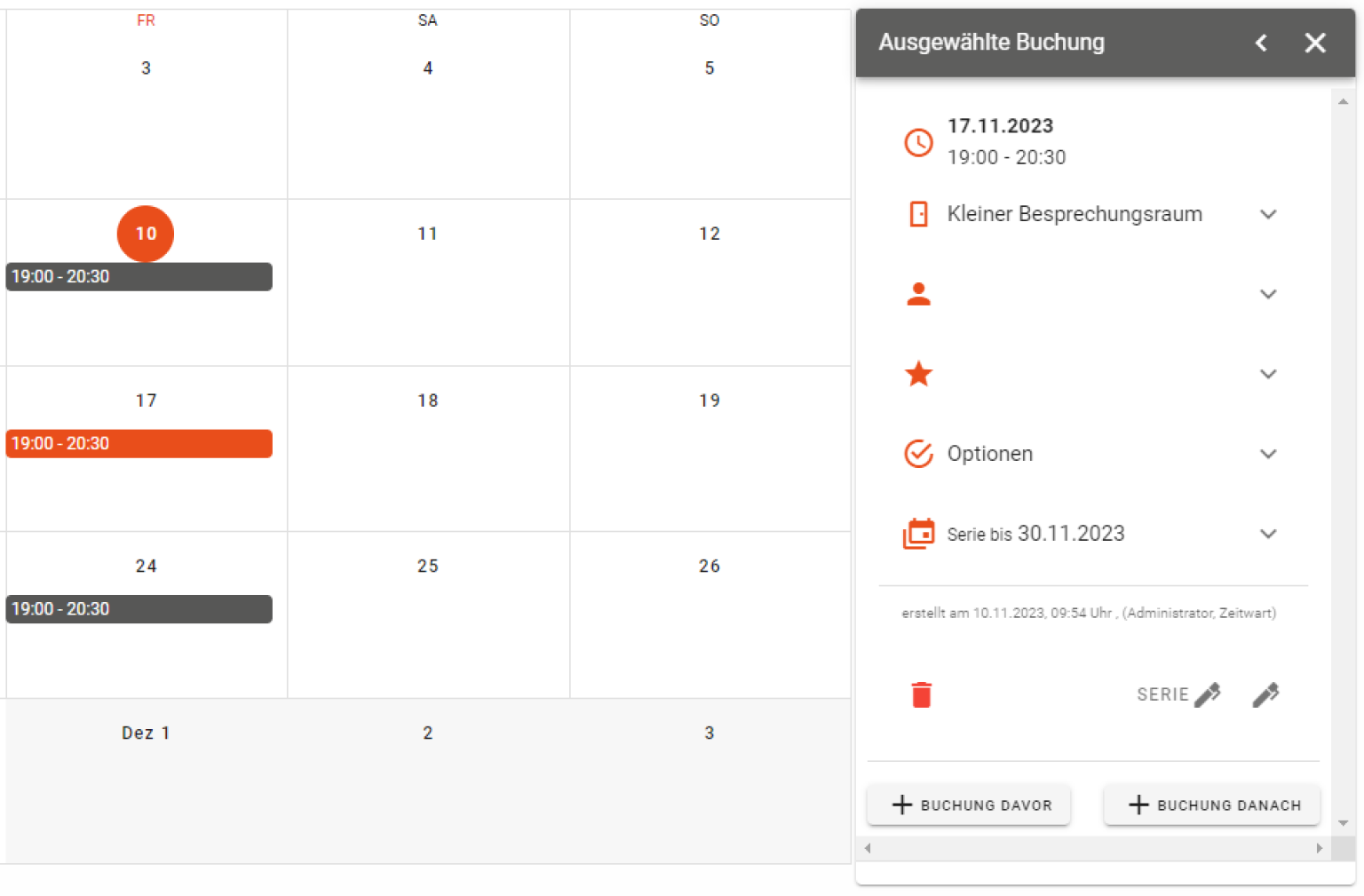
Now open "Series until ..." by clicking on the "arrow down" symbol. The other bookings in the series are now displayed one below the other. The selected booking is highlighted in colour in the list to make it easier to recognise:
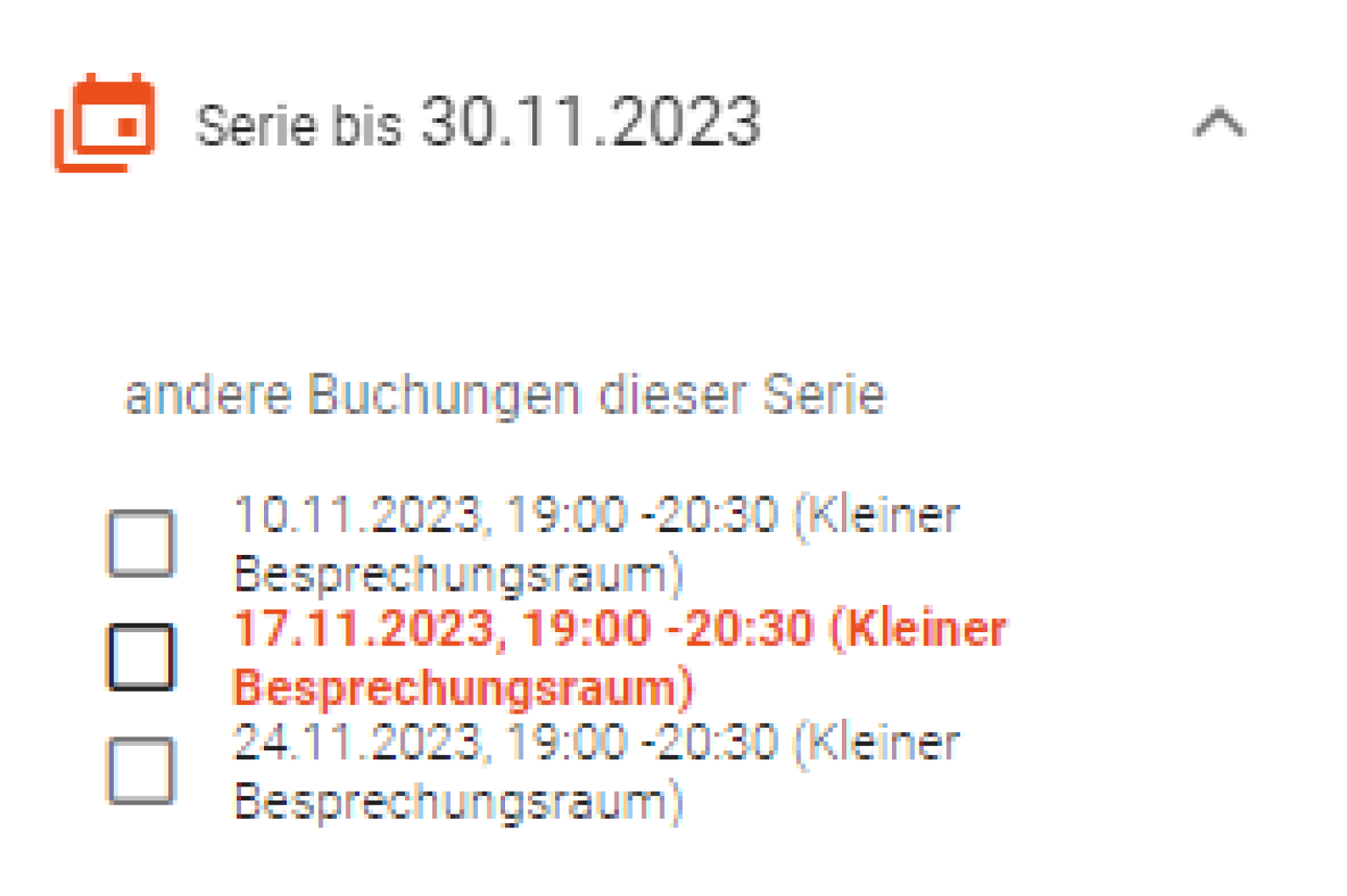
To cancel a booking, tick the corresponding entry:
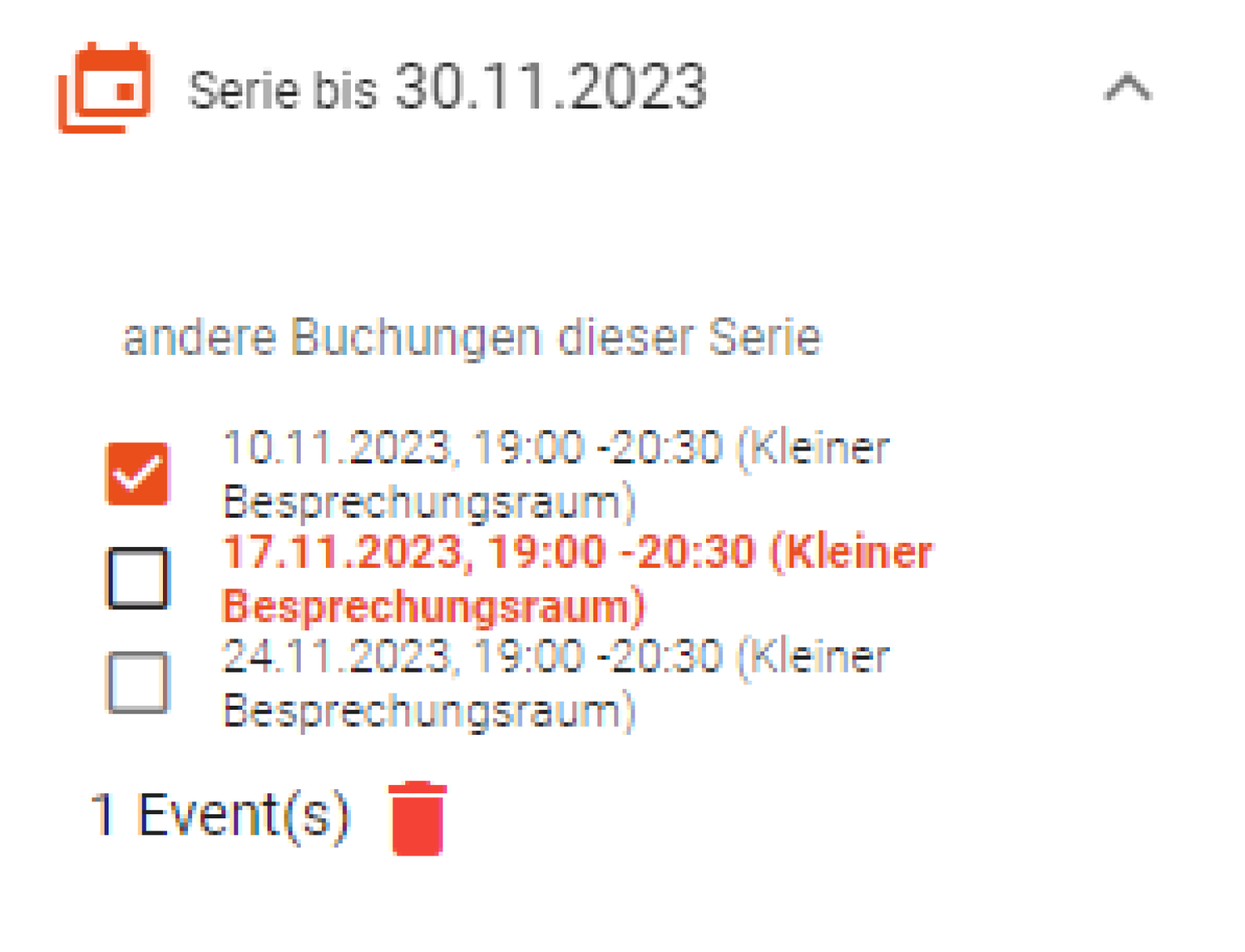
If you have selected bookings and click on the "bin" symbol that is now displayed, the affected entries will be deleted as soon as you have confirmed the deletion in the following dialogue:
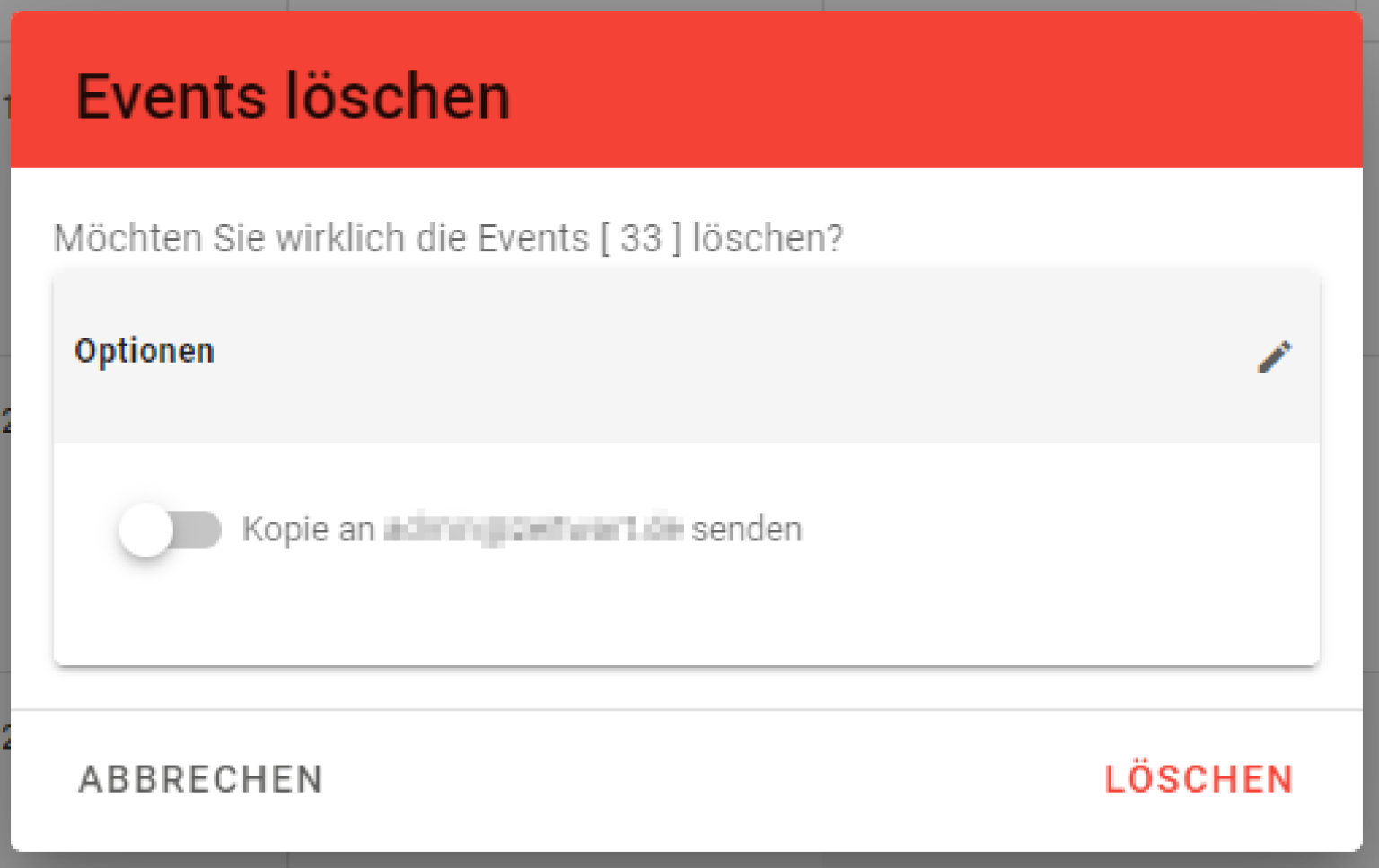
Delete individual bookings
To delete an individual booking of a series, you can alternatively select it via the calendar ...
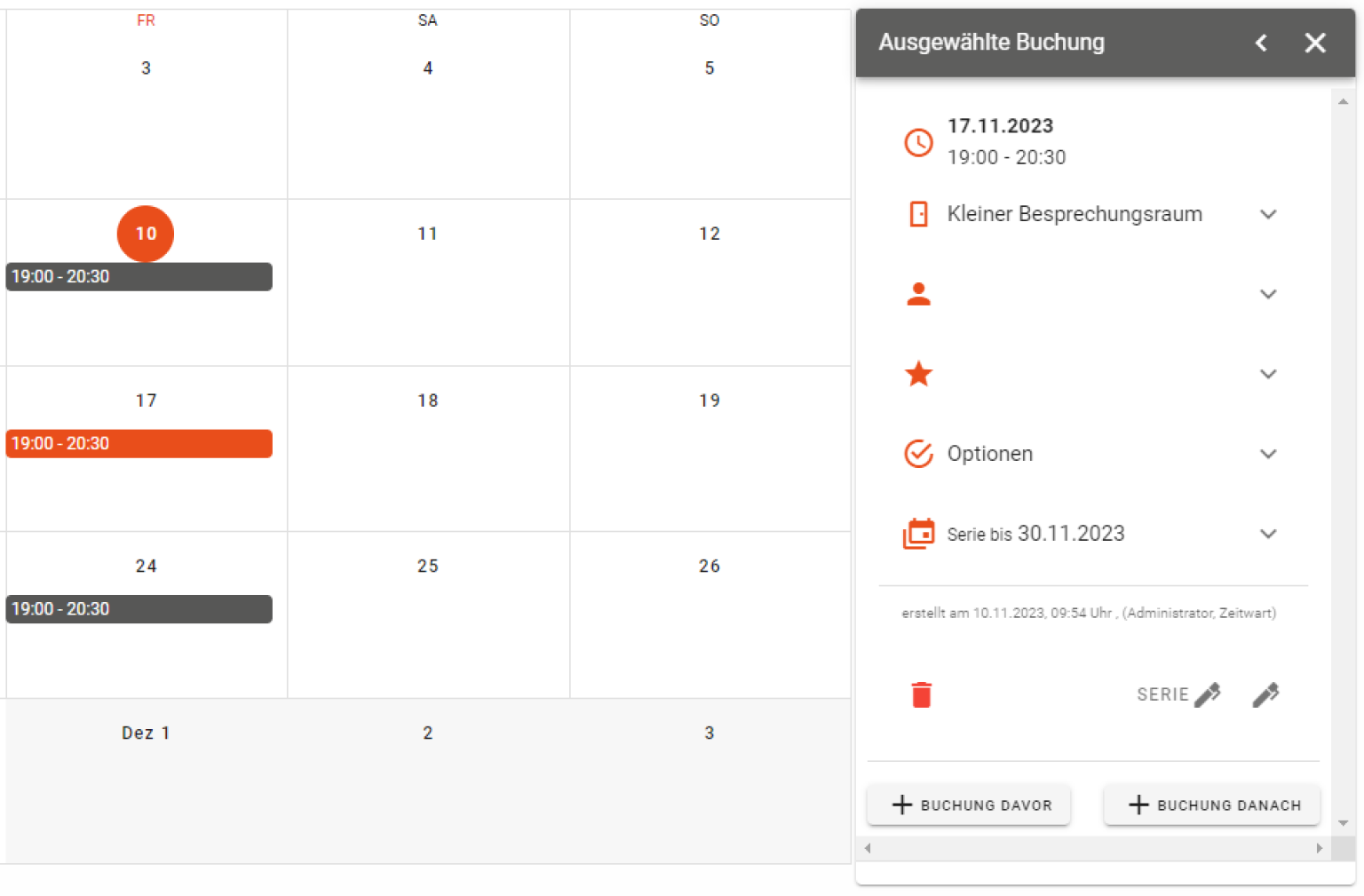
... and in the "Selected booking" ...
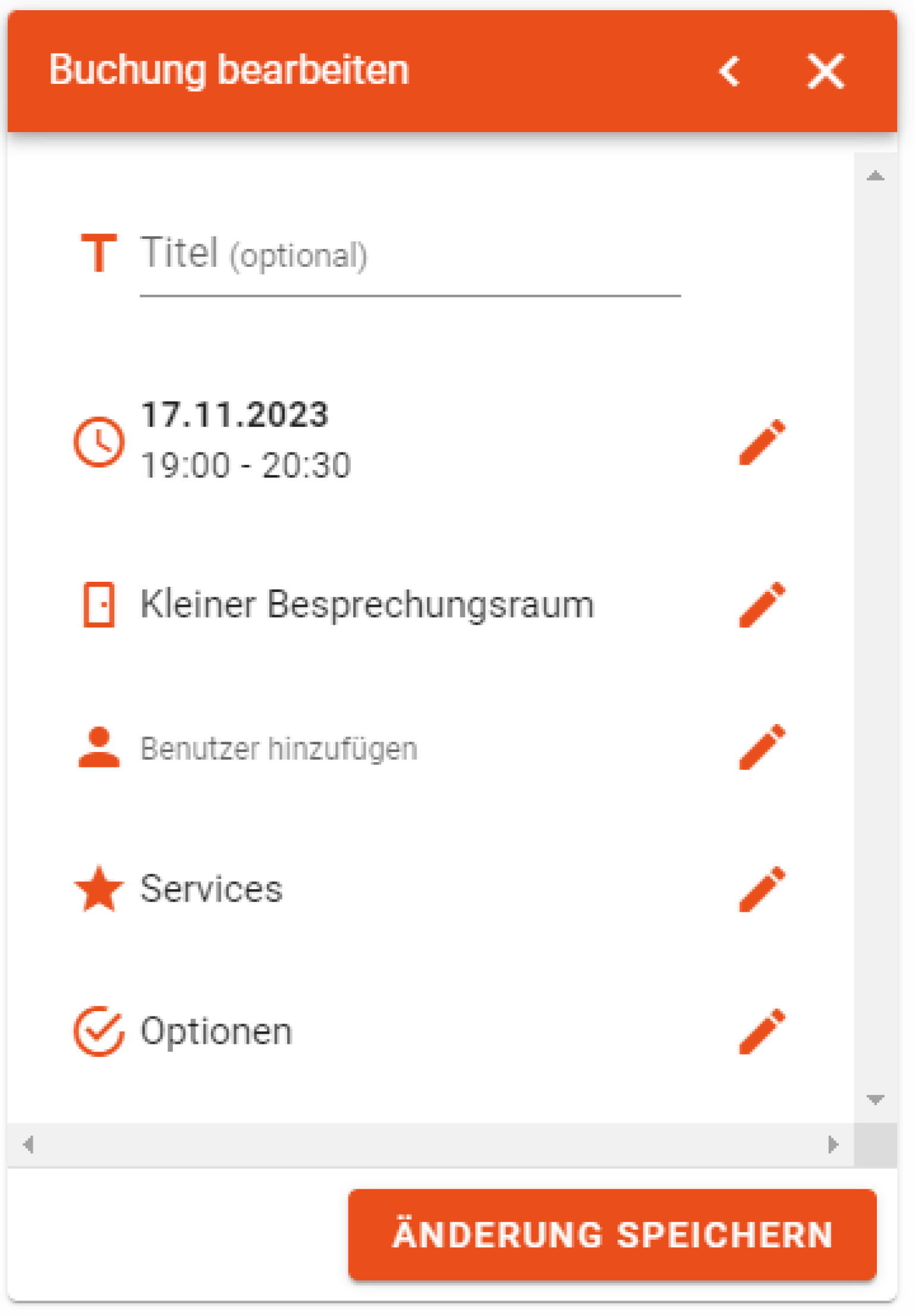
... click on the "rubbish bin" symbol at the bottom:

After a short confirmation dialogue, the booking is then ...
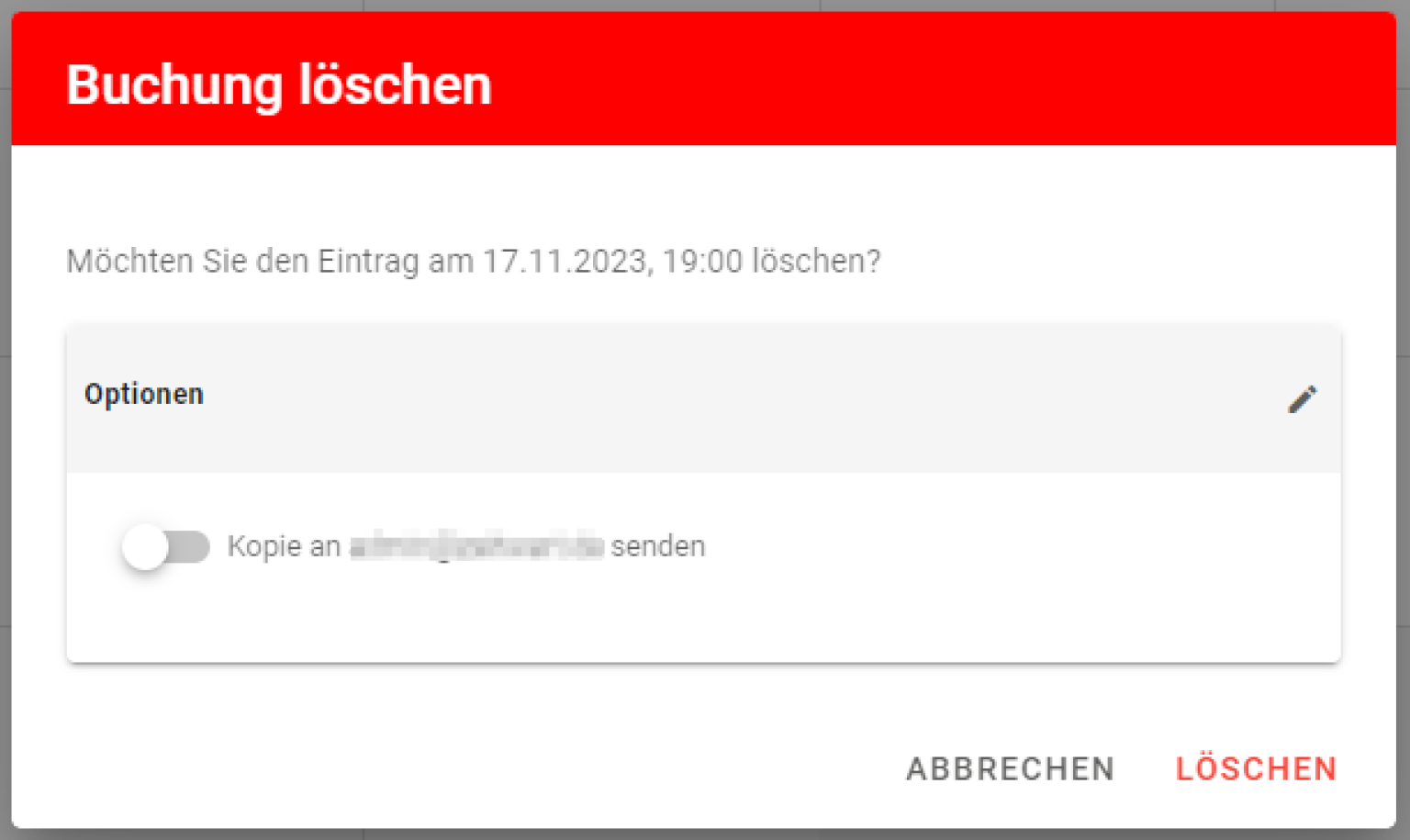
... deleted "as normal". All other bookings in the series remain unaffected.
Important: A booking deleted in this way remains deleted. It will not be created again if the series is saved again. To refill gaps created by accidental cancellations, you can work with individual bookings or with a new series that covers the affected period.
Delete complete booking series
It is possible to delete a complete booking series from an associated booking. Select the "pencil" symbol there with the note "Series" and then click on the "Trash can" in the "Edit series booking" dialogue:
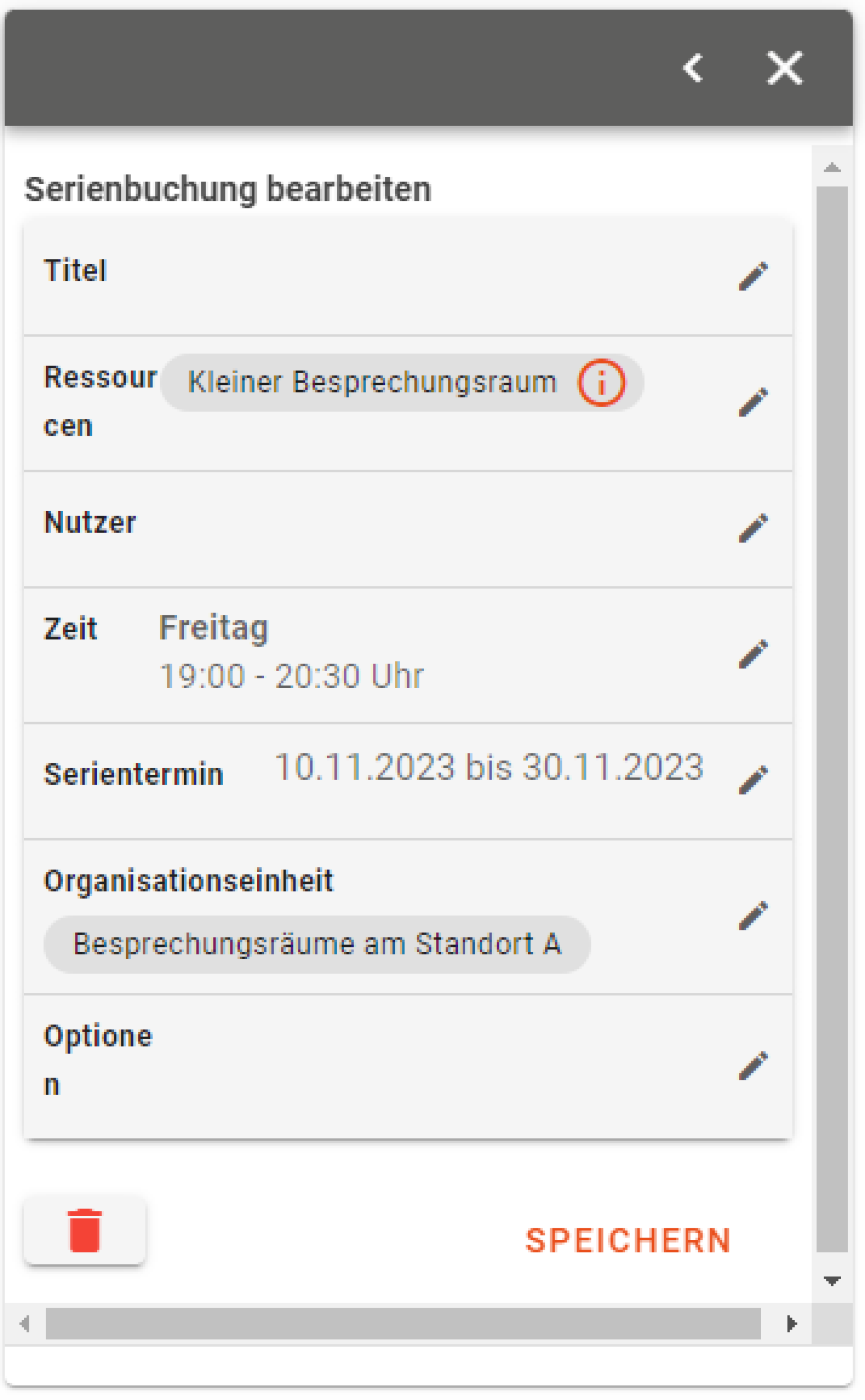
After the following confirmation dialogue ...
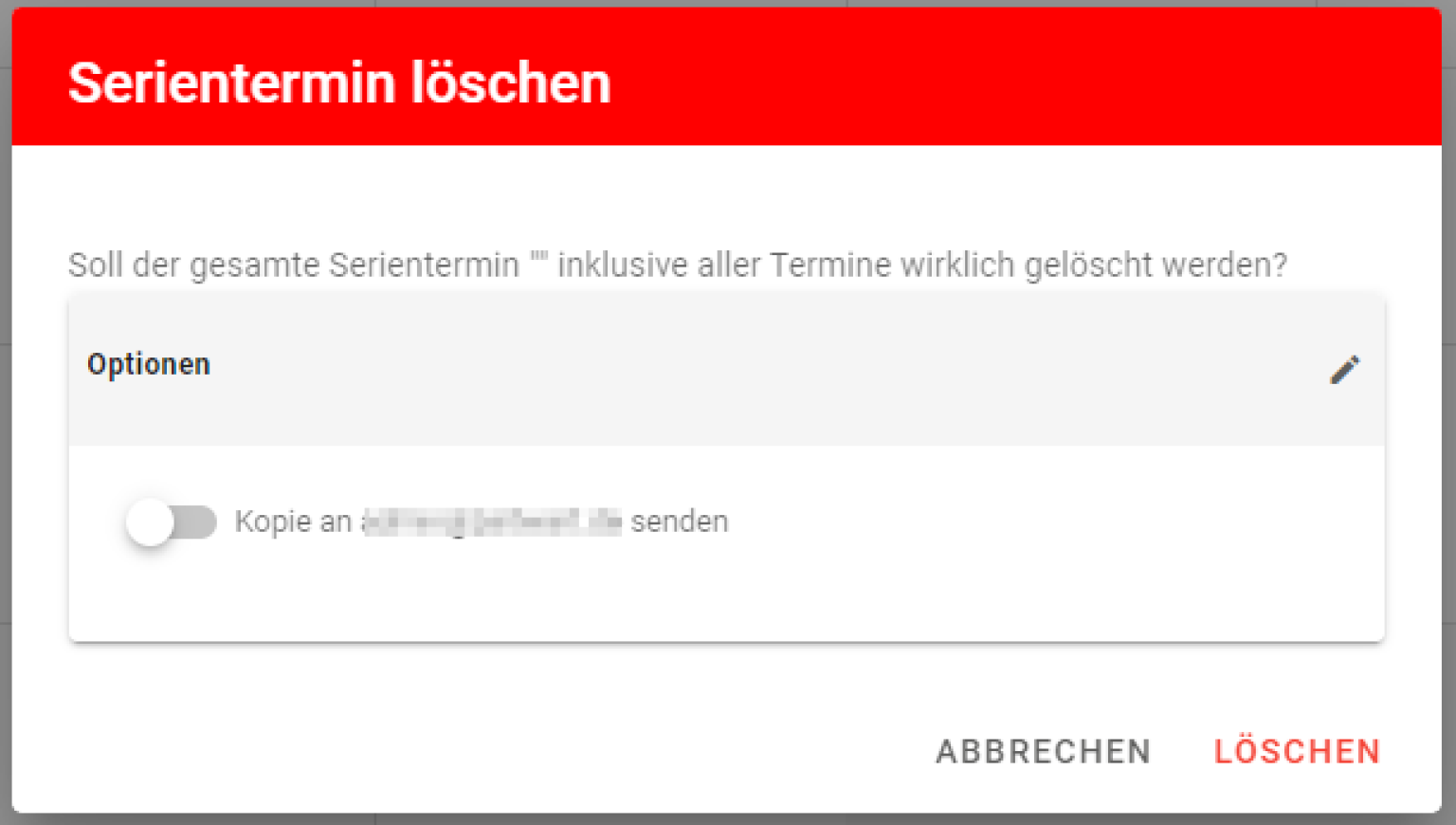
... the series is deleted.