30.10.2022
Create iCal feed
View your personal Zeitwart appointments on your devices
You want to subscribe to the Zeitwart bookings in your calendar? Then create a link to an iCal feed in the Zeitwart settings. This way, your Zeitwart appointments will be automatically displayed on your devices such as mobile phones and tablets.
You decide yourself whether you want to use the function. As long as no URL has been generated by you, there is no iCal feed of your appointments. If you have generated a URL, you should keep it secret and not pass it on.
Since this link cannot be password protected, anyone who knows the URL could retrieve your schedule.
Create iCal feed
Navigate to User Profile (three dots at the top right) and then to Settings. There you will find the section "Create iCal feed":
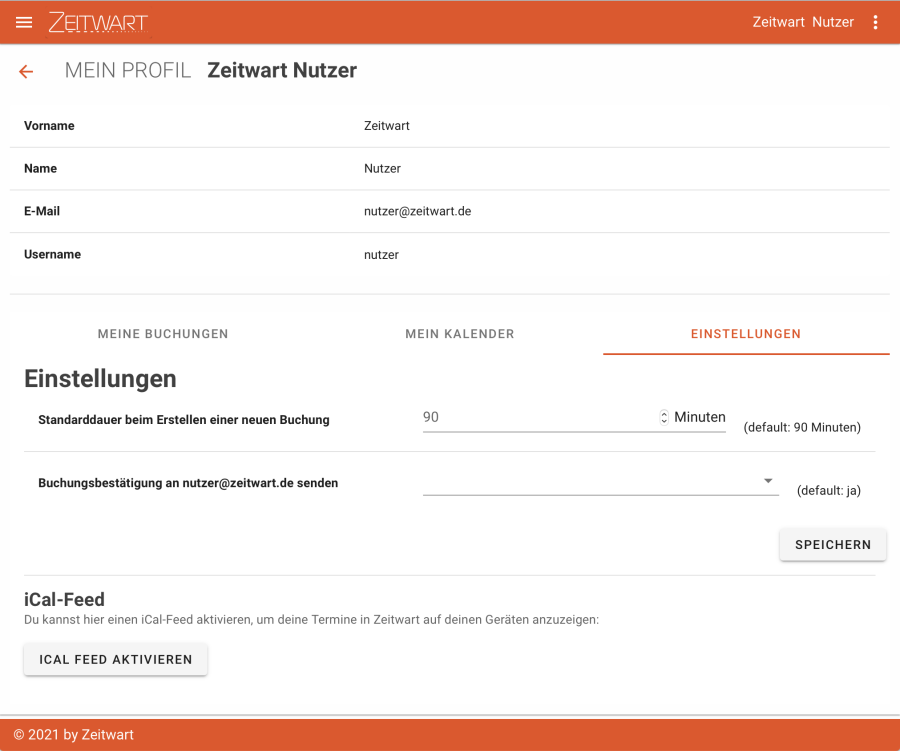
The option to create an iCal feed must be enabled by an administrator. If you do not see the option in your personal settings, ask your administrator.
The iCal feed must be activated by you in order to retrieve your appointments, a random URL will then be generated for your calendar:
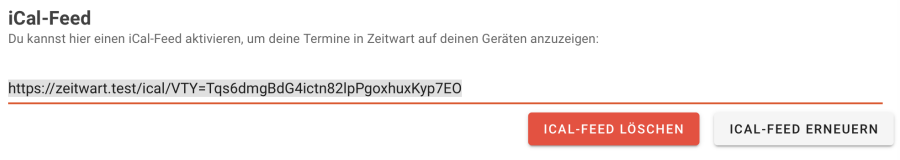
Use this URL to create a new calendar on your device. Copy the URL and paste it as shown below:
OS X: Set up iCal feed with Apple Calendar
Filing -> New calendar subscription ...
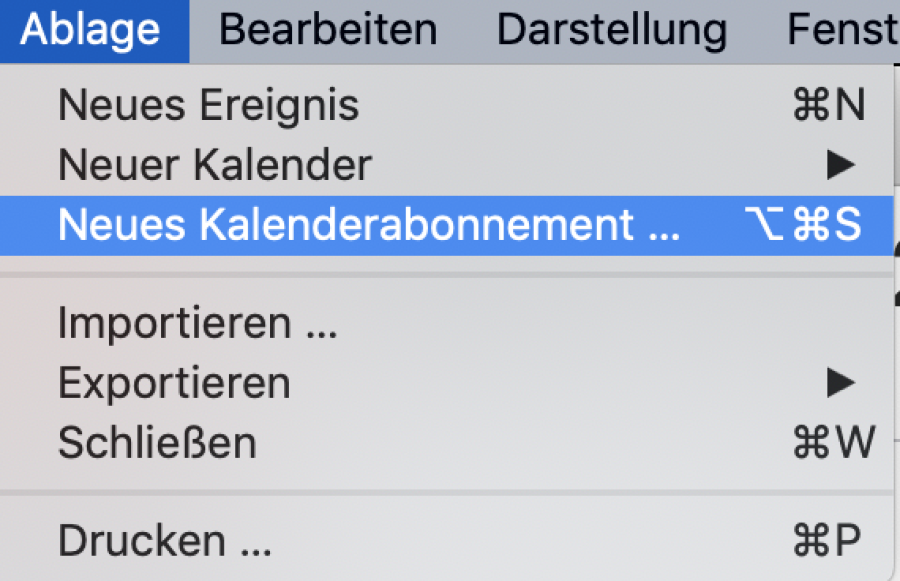
Then copy the URL:
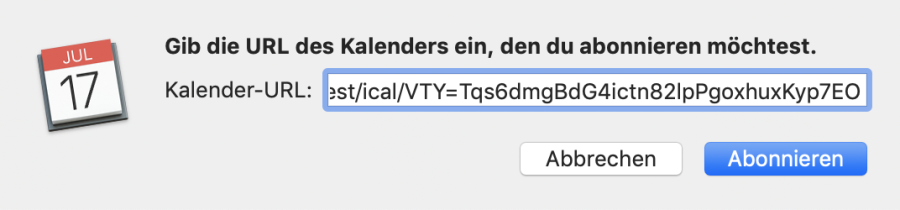
Adjust the settings according to your preferences:
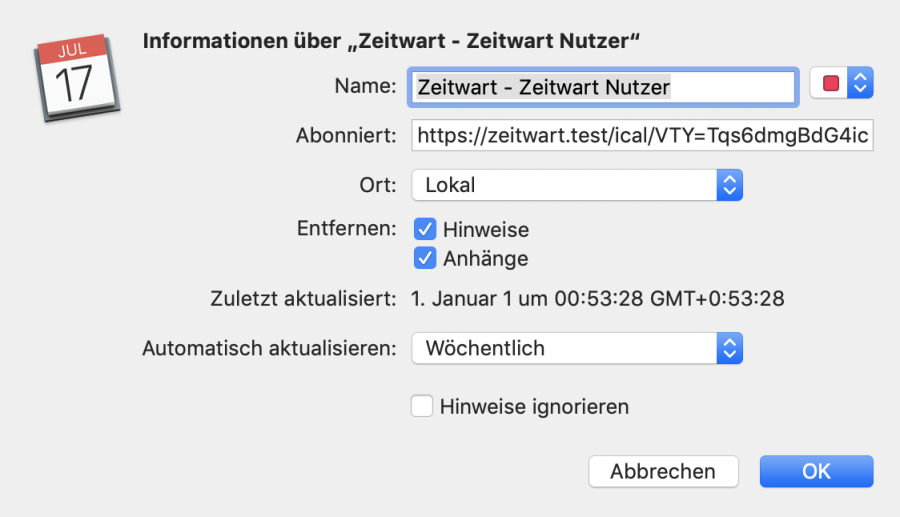
Name: can be freely selected. It is the name used in the calendar overview of your calendar
Subscribed: the URL copied from Zeitwart
Location: where to save the calendar. Local stores on your device. There may be more locations available on your device (such as iCloud, GMail, Exchange, ...)
Automatically update: How often should the calendar be updated. The value "hourly" is recommended, it will then be checked once an hour whether there is a new appointment in Zeitwart.
iPhone: Set up iCal feed with iPhone Calendar
Open your calendar
Click Calendar
Click Add
Click Add Calendar Subscription
Copy the URL into the ABO URL
Click Subscribe